Tablets are a great way to keep your kids entertained and learning. But what do you need to know before you buy one?
Sometimes parents don’t know what is a tablet for, even some adults like my mom, only use the Tablet to play Candy Crush and check Facebook. For kids, is better to choose a kid-friendly tablet like these from Amazon.
WHAT CAN kids DO on A TABLET?
Even the youngest kids can watch movies and videos on a tablet. Other kids prefer playing video games like Minecraft, using educational apps like Brain Pop, listening to music, etc.
The older ones can use them to take photos or videos, learn languages and search for data to do their homework.

Most of the time children are the ones who teach adults how tablets work. That is why security is very important. You must install a free security control application on your child’s Tablet with which you can control internet searches and downloads, access time, etc.
Most of the time a very sophisticated or expensive Tablet is not necessary, choose one that is enough to watch videos, play games, read books, and more.
Before buying a Tablet or Laptop for your children
- Think about your child’s age and maturity. Sometimes they just need a basic tablet if the child is not careful and will bring it to the floor or will not take good advantage of the features offered by the Tablet. There are even tablets for babies.
- Internet access. Where the tablet will be used, if you only need Wi-Fi or an internet plan.
- Memory. Apps, videos, and video games need good memory capacity, which is what children use tablets for. I recommend that your Tablet has at least 1Gb of RAM if they are watching movies or video games so they do not stop.
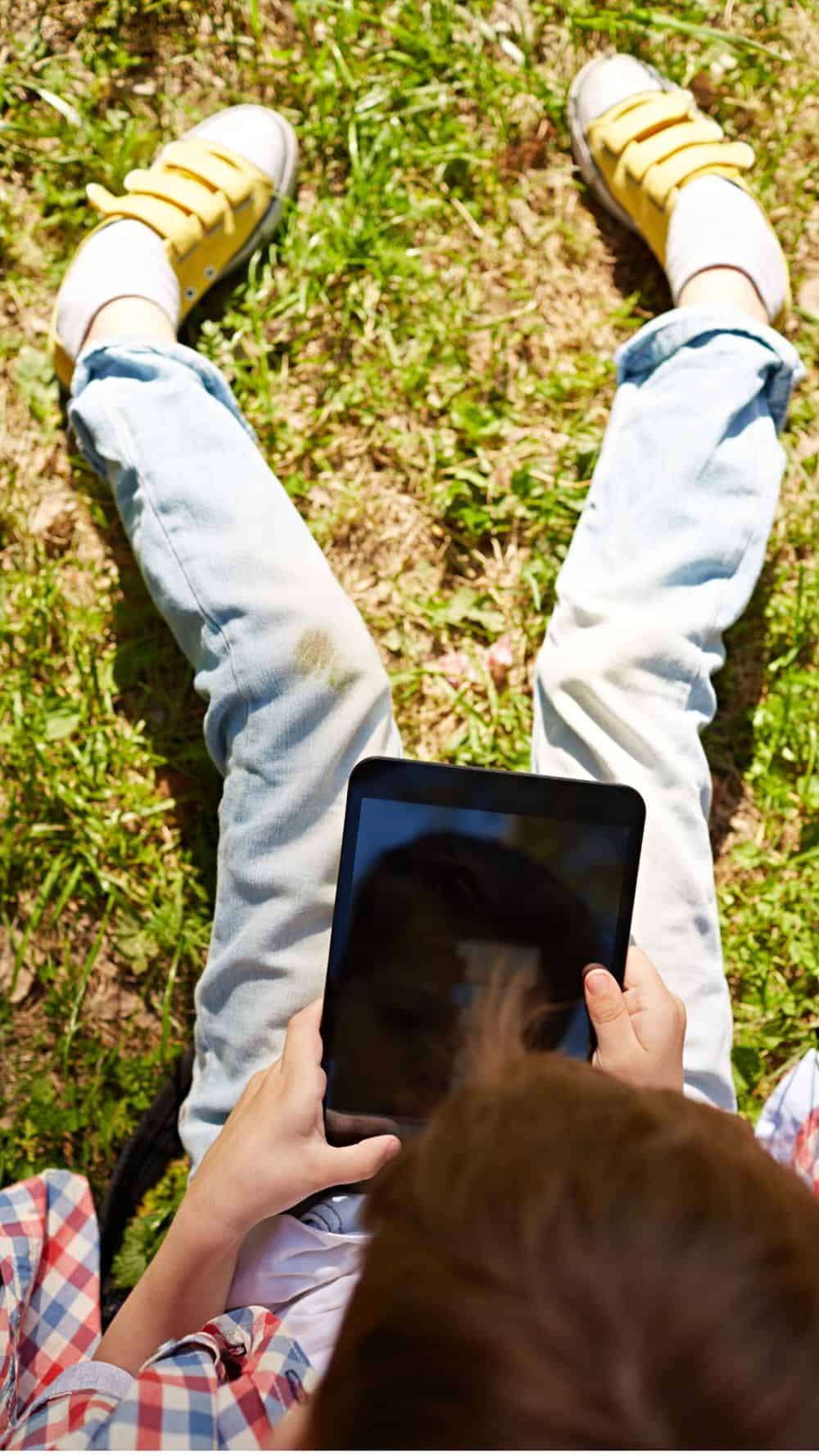
- Operating system. The operating system will determine what apps your child can use and how much content they can access on the internet. Tablets with the most advanced operating system are the ones that can use the most applications.
- The camera. It depends on the importance that your child gives to the camera, but normally it is not something that children require.
- Screen size. Choose a small 7” screen so the child can easily transport and use it, however, in case he is going to use it alone at home, a larger screen would be convenient.
- Battery. Although this depends more on the use, you have to know if the tablet will last all day, my children leave it charging all night, so the next day it will be ready to use.
- After choosing and buying your children’s Tablet, it is best to buy a resistant case or case, childproof that can withstand falls, bumps, scratches, etc.
- Parental Control. You might want these if you want to limit your child’s screen time or control what sites they visit online.
- Also, remember that to avoid monetary scares and children buying apps without your permission, you need to enable your Google Play password. Children when they are playing believe that they need all the accessories that video game applications offer and without a doubt, they try to buy them.
What do your children use the Tablet for?
Check out:
Leave a Reply